Originally posted Feb 20, 2020
Don’t ignore the latest update to Zumi (1.6) — Blockly for Zumi is now available!
If you haven’t used Blockly before, it’s drag-and-drop coding that’s similar to Scratch, Snap, and what robots like Ozobot, Dash and Dot, and Sphero are using. This is what Blockly looks like, with the block menu on the left side, the workspace in the middle, and Python translation, navigation, and the trashcan on the right. We also added an output screen on the bottom if you have a print statement or want to see what is going on with your Zumi.
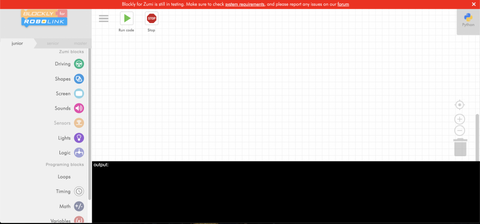
Blockly for Zumi has a few different menus that are specific to Zumi, and more will be added in later updates to include the full AI experience. The driving menu has all of the commands you need to drive Zumi — even parallel parking!
The shapes menu allows Zumi to drive in a couple of pre-programmed shapes and maneuvers, like the J-turn that always shows up somewhere in a James Bond movie.

The screen menu allows you to change Zumi’s eyes or display a message on the screen.

The sounds menu lets you program to play either one note or a series of notes that match one of Zumi’s emotions. Try pairing a sound with a set of eyes!

The lights menu has a bunch of different ways to program Zumi’s LEDs. You can add turn signals, headlights, and (hopefully you won’t need these) hazard lights.
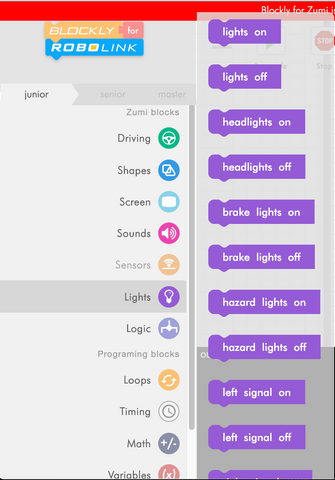
Try one of these programs that will have Zumi drive in a square with some special effects:

And to see what your program looks like in Python, which is the other programming language that Zumi is compatible with, click on the Python icon on the lefthand side of Blockly:

