 Discover
Discover
Future Ready Learning
Advancing student engagement, retention and future readiness by integrating competitive drone play with existing teaching methods.
Classroom-friendly grades 6-12
Made for competitions
Professional development
2 programming languages

Code For the Skies
STEAM & Industry aligned skills for tomorrow's leaders.

Standards-aligned lessons
7 sensors, code ready
Code sounds & light
2 programming languages
2 batteries, 8+ mins of flight time each
Learning through competition
Engage & retain info
STEAM and future ready skills in competitive, curriculum integrated content.
Learn more



A powerful and versatile drone for learning and goal-driven competitions
AERIAL DRONE COMPETITION
Ready. Set. Code
Join 21st century schools and compete in industry aligned regional and national competitions.
Learn more
REC foundation
Join 21st century schools and compete in industry aligned regional and national competitions.
Learn more @ REC Foundation






